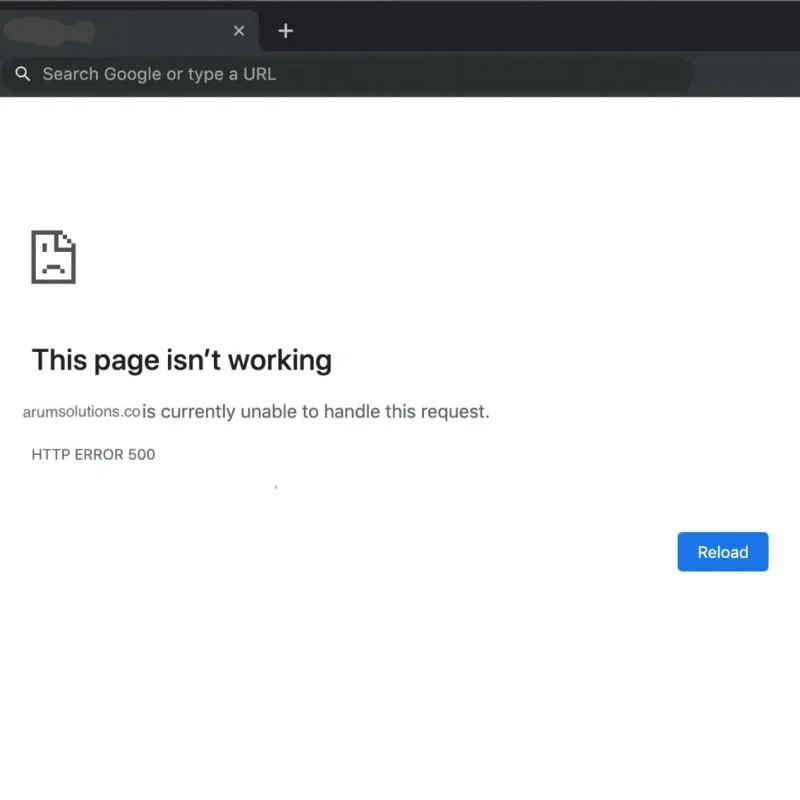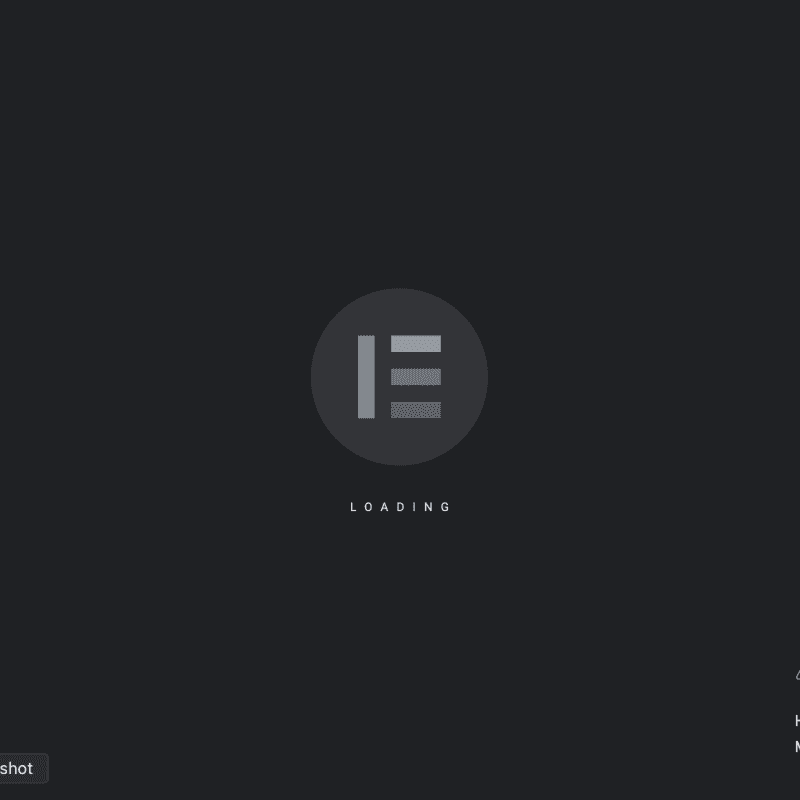How to solve the WordPress 500 internal server error?
What is a 500 Internal Server Error? The HyperText Transfer Protocol (HTTP) 500 Internal Server Error server error response code indicates that the server encountered an unexpected condition that prevented it from fulfilling the request. This error response is a generic “catch-all” response (Mozilla). What are the main causes of the 500 Internal Server Error in WordPress? The corrupt .htaccess file, plugins, and active themes are the common causes of that error. Other possible causes of the 500 error are listed below: The core files of WordPress may be corrup